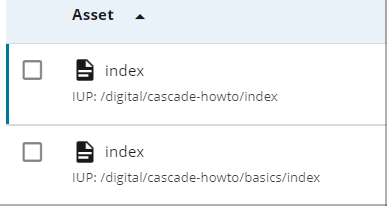A relationship is any page in Cascade that links to or displays a page, file, or image. Cascade will easily show you all iup.edu relationships to any item.
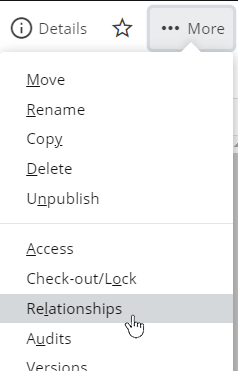 If you are renaming or deleting a page or file, it's important to check its relationships to make sure it's still referred to correctly on that page.
If you are renaming or deleting a page or file, it's important to check its relationships to make sure it's still referred to correctly on that page.
How to Check Relationships
- View the page, file, or image (but don't open it for editing)
- From the upper-right, select ...More > Relationships
- If something is linked to the item, the item(s) will appear in the Relationships window.
(If you're checking an image's relationships, it will show the pages on which the image appears.) - If nothing is linked to the item, the Relationships window will show "There are no relationships available."
Relationship results will also show their CMS folder path. Clicking on the individual result will take you to that item so you can edit it if needed.
- If you need to edit the related item, but are unable to, please contact the Digital Team at web-team@iup.edu.
- If the popup folder path shows Vanity URL, you can ignore it. These are maintained by the Digital Team.