Planning for Registration Instructions
-
Log in:
- Log in to MyIUP and go to Academics Tab. Search for "registration." On the Course Registration and Holds card, choose the appropriate Registration Toolbox
-
In the menu, choose Plan Ahead.
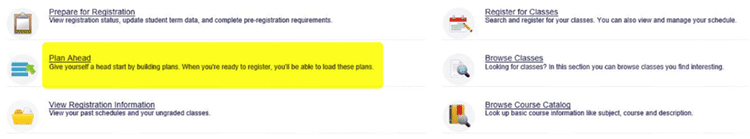
-
Use the drop-down menu to select a term.
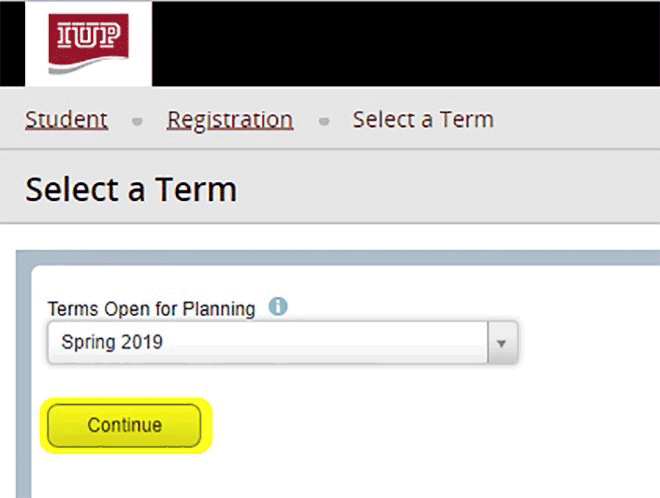
Select Continue, and Create a New Plan.
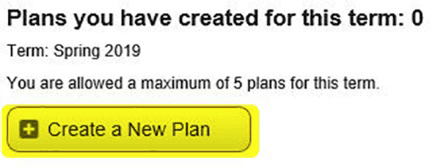
-
Now you can search for classes. Use the green Search Again button to repeat the add process.
Note: You can be as specific as you want.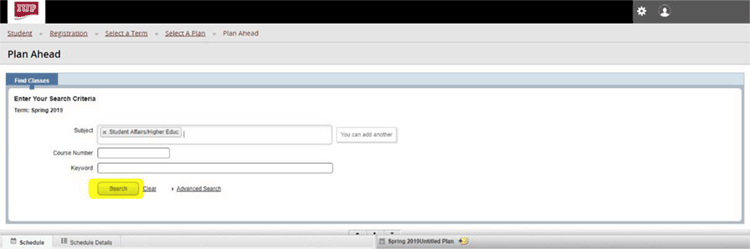
-
After you select Search, select View Sections on the chosen course.
Note: Selecting View Section will allow you to choose a specific section to be in. Selecting Add Course will only add the general topic—you will have to manually add the section at registration.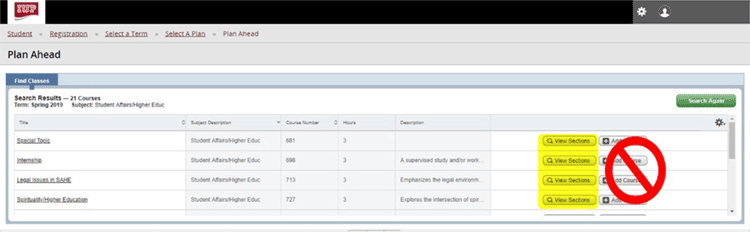
-
After choosing a section, select Add.
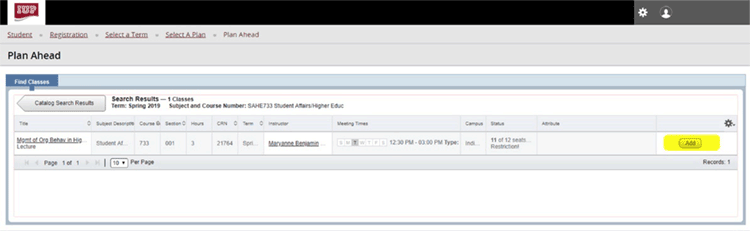
-
Use the green Search Again button to repeat the add process.
-
Select Save Plan in the bottom right and name the plan when prompted.
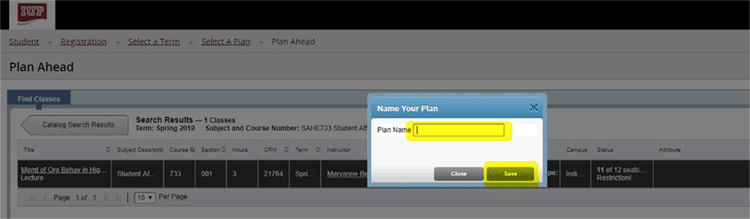
Note: Your plan is now ready to be used in registration, see below. -
Select Registration at the top, then Register for Classes from the menu.
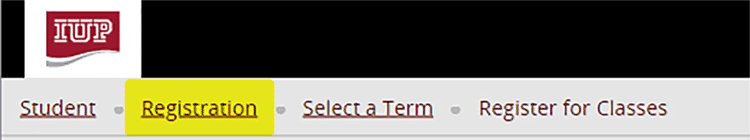
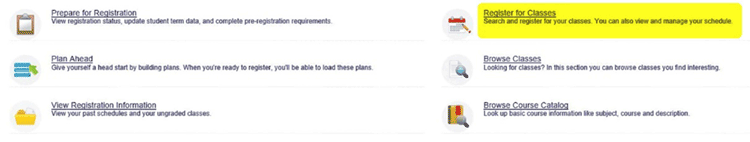
-
Next, select Term and Alternate Pin.
-
Make sure Plan is selected.
-
To add a plan into registration, select Add All on the right side.
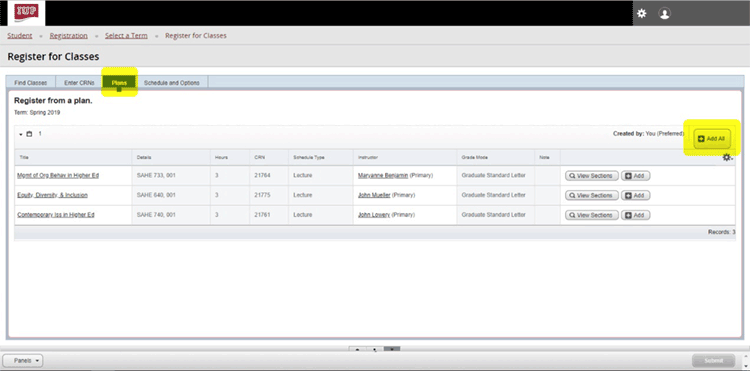
-
Select Submit and correct any error messages. At this point you are registered. Contact the IUP Registrar for any further assistance.