Our goal is to create and protect a unified voice of the university in everything we do—all of us across the IUP community. That extends to the way we represent IUP visually. Beyond the IUP logo, we have set a number of graphic identity standards designed to achieve that consistency.
Still Looking for Marketing Help?
If these resources aren't enough for your needs, learn more about how you can work with us on a more strategic level.
The IUP Logo
Never underestimate the power of our university logo. It is a consistent reminder of the core values we all share and sets the stage for all messaging and communication that follows.
The consistent and proper use of the iconic IUP "block" logo strengthens our recognition and should be used to maximize our visibility while maintaining a unified and identifiable look.
No more wave. No more soaring hawk. This logo replaces all previous institutional logos as the preferred graphic identifier. We use it to represent the academic and administrative programs of IUP.

The logo should always appear at a legible size.
Never go below a height of 25px for digital applications or 1/4” for print applications. Consider if the scale of the logo will present issues with legibility and crispness for other applications (e.g., signage).
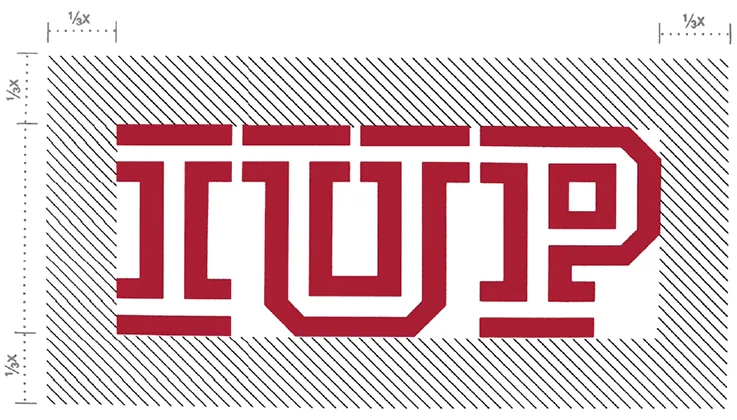
Free Zone
The free zone, represented by the striped area, extends outward from all four sides of the logotype. Its width is equal to 1/3 the logotype’s height (x). Respect the free zone by keeping all type, photos, boarders, patterns, and other elements out of the zone.
How to Apply the IUP Logo

When color is an option, the logo should always appear in IUP PMS 201 C Crimson, or the approved equivalent for web or process color.
When rendering the logo on IUP Crimson, it must be white.
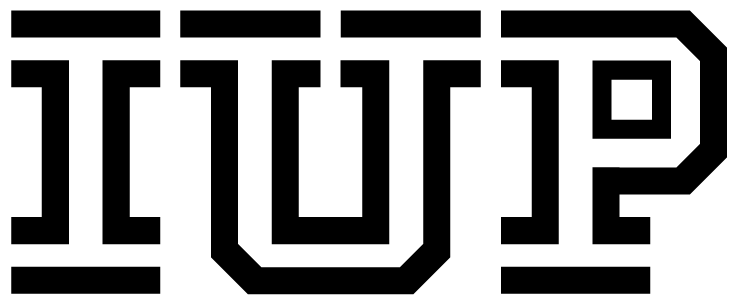
When color printing isn't an option, the logo must appear in black, not a tonal gray.
When rendering the logo on a colored field that is NOT IUP Crimson, it must be white.
What Not to Do
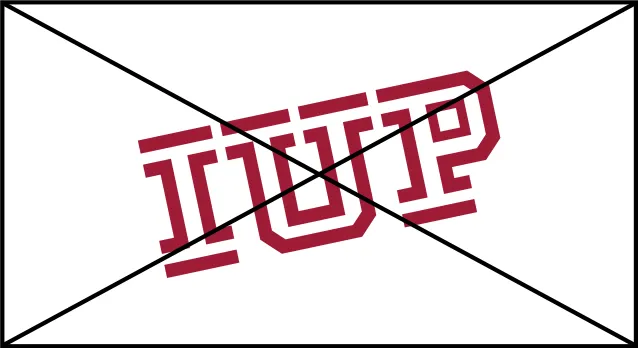
Do not rotate or change the orientation of the logo.
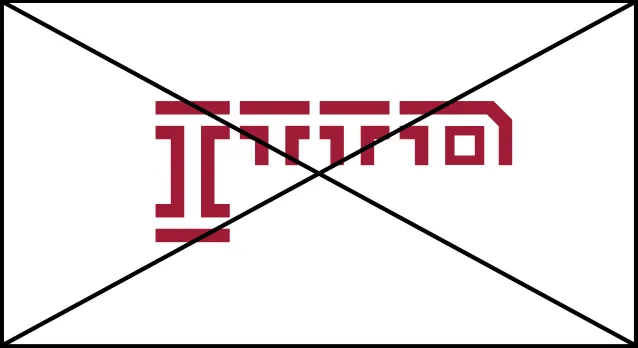
Do not obscure any part of the logo.
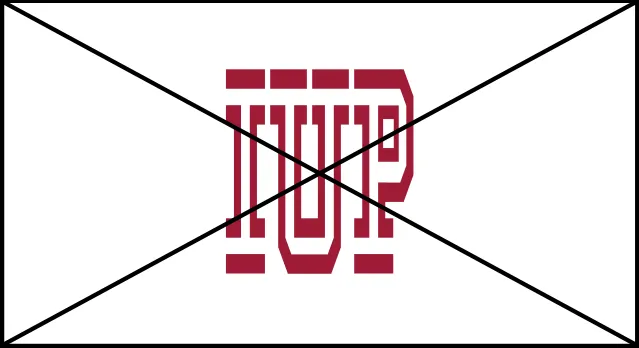
Don’t stretch the proportions of the logo in any way.
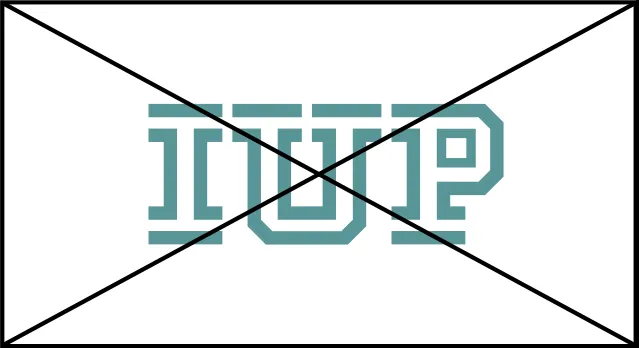
Don’t render the logo in any color not stated on the previous page.
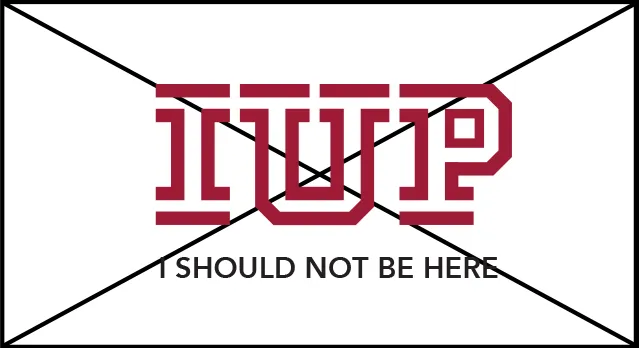
Don’t add additional text or sub-heads to the logo.
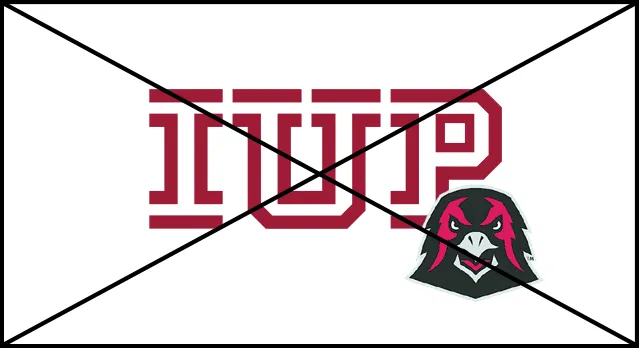
Don’t embellish the logo with additional graphics or logos.
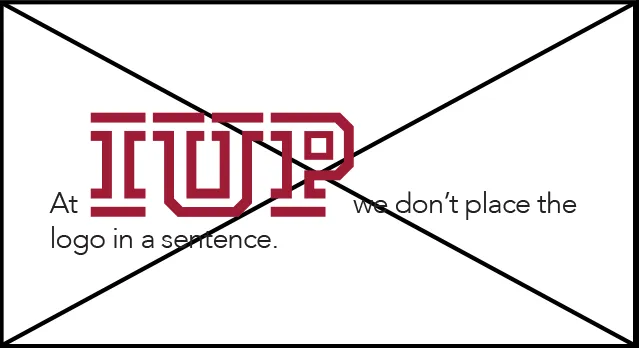
Don’t place the logo within a sentence.
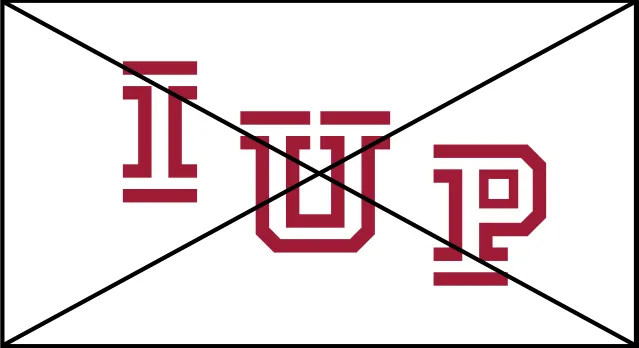
Don’t adjust the spatial relationship of the individual letters.
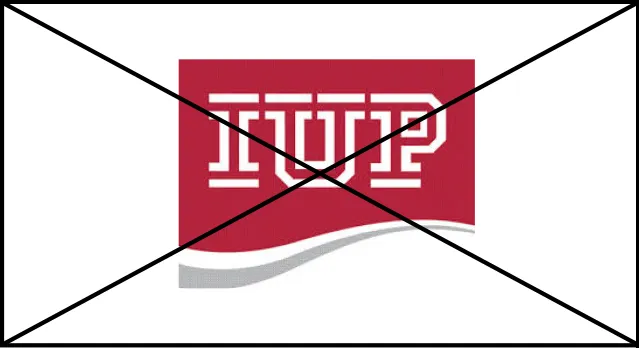
Don’t use the previous version of the logo.
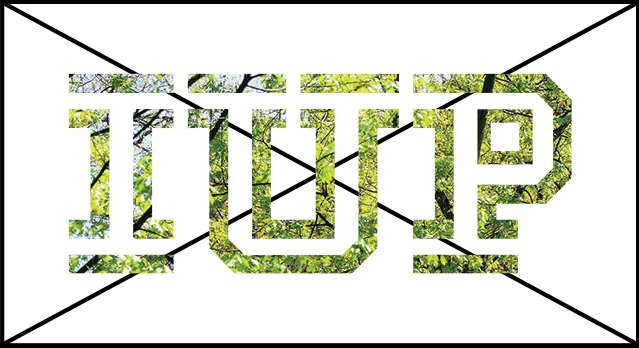
Don’t place image inside logo.

Don’t overlay the logo on a photo that affects its legibility.
Combining the Logo with IUP or Department Name
In some cases, our logo needs to be in a "lockup" with the full university name or a departmental name. Our first goal is always finding ways in which the logo can stand for itself—think big brand first. When that is not possible, please contact our brand management team to receive a version with an attached wordmark.
Additional Logo Treatments: Full Title
The university name lockups all follow the same rules as subunit versions. The only difference is that the name of the university is applied in a heavier weight font to heighten it as the master brand.
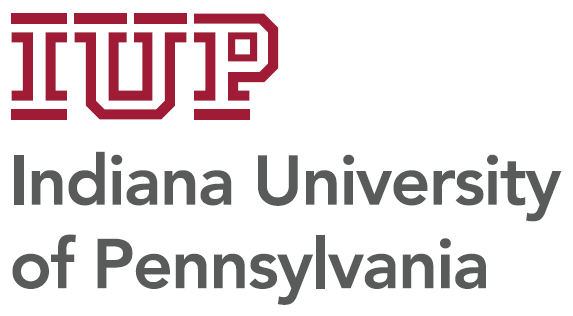


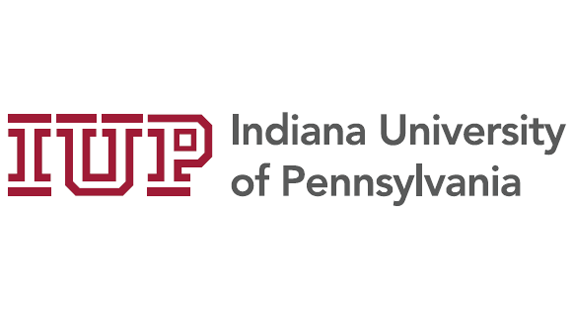
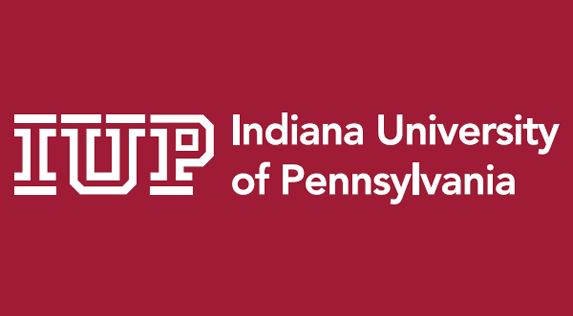
When reversed, all elements of the lockup are applied in white.
Department Lockup System
Logo lockups are created at the desecration of the IUP MarCom team. Colleges, Departments, and Offices qualify as entities that can have a logo lockup. Specific major, organization, or clubs are not approved entities to have a logo lockup. Flush Left, Centered, and Horizontal in full color, black, and white. Please contact our brand management team to receive a department lockup system.
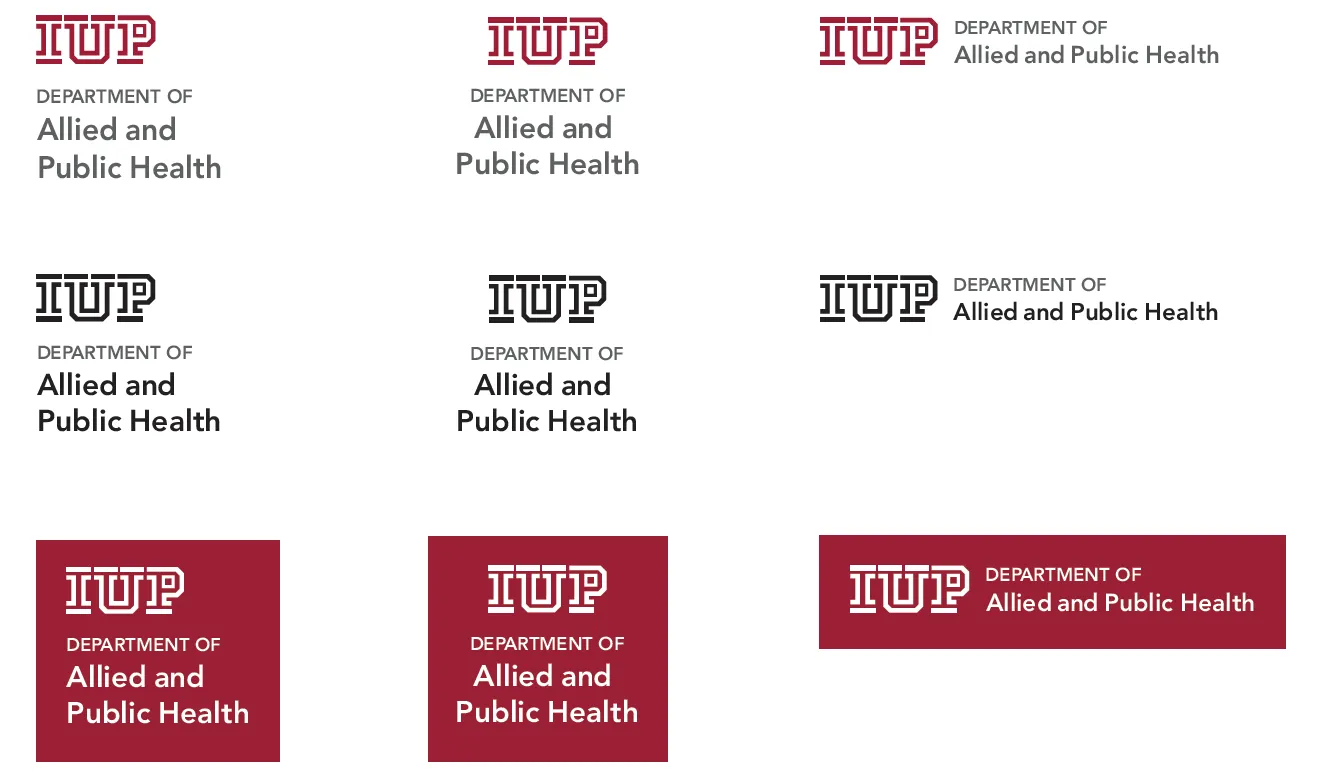
Other Entities
Other entities include specific majors, organizations, and clubs. Centered, horizontal one-line, and horizontal two-line layouts in crimson, black, and white are used exclusively for promotional items. Only official names of entities may be used in these lockups. In instances where the official logo lockup cannot be used due to insufficient printing area or spatial constraints, departments and offices may request to use one of the alternative lockups designated for other entities, pending approval.
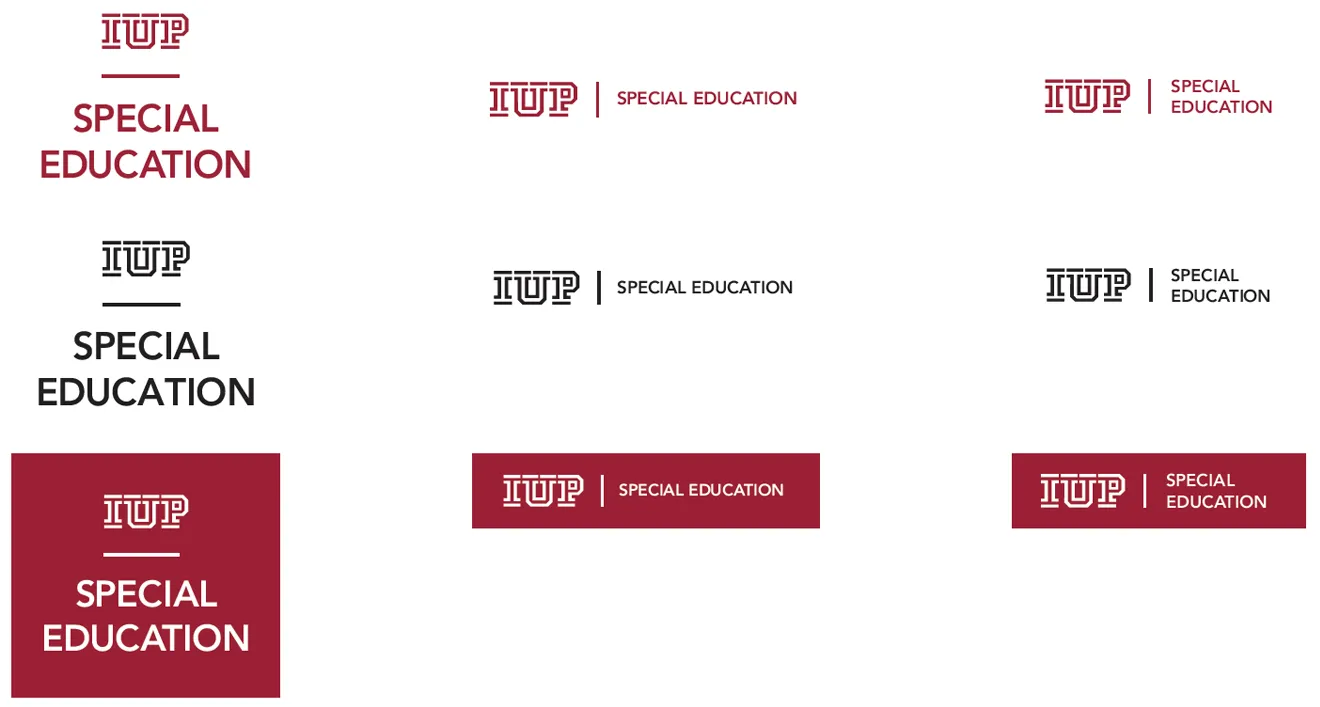
Promotional Examples from Other Entities


The IUP Seal
It's our ace in the hole. The IUP seal is the most formal of IUP's graphic identifiers and is generally reserved for use in similarly formal and official documents. This includes the following:
-
Diplomas
-
Awards
-
Certificates
-
Medals
-
Contracts
-
Class rings
-
Approved uses on apparel
Do not use the seal unless working directly with our office on one of the above or a similar use. Using older versions of the seal or parts of any version is never permitted.

IUP Athletics Logos
We get it—the hawk looks awesome. But, given the importance of the university logo, we cannot confuse our academic and athletics marks.
These logos are to be used only for Athletics Department teams and programs, including varsity athletics teams, club sports, and associated programs. Any other use is prohibited without the express permission of the Marketing and Communications Office.
The IUP Colors
Our core colors are crimson and gray. That won't change anytime soon. Any work for the university should start there. Black and white are key components of the IUP brand, too. The brand color palette also includes two accent colors. You'll find them displayed below, but we discourage you from trying to implement them on your own. They're tricky and require the touch of a professional designer.
To make sure that our colors are displayed accurately in all channels, you can use the codes below for help. Quick tip: CMYK is best for print, while RGB is best for digital channels.
Core Palette

IUP Crimson
PMS: 201 C
CMYK: 25, 100, 78, 20
RGB: 158, 27, 50
HEX: #9d2235

IUP Gray
PMS: 179-12-C
CMYK: 0, 0, 0, 75
RGB: 94, 95, 95
HEX: #5e5f5f
Accent Palette

Yellow
PMS: 7409 C
CMYK: 8, 29, 100, 0
RGB: 236, 181, 27
HEX: #ecb51b

Orange
CMYK: 0, 67, 90, 0
RGB: 244, 117, 50
HEX: #f47532

Pink
CMYK: 0, 95, 45, 0
RGB: 238, 48, 98
HEX: #ee3062

Gradient Treatment
Typography and Fonts
The IUP brand uses three typefaces: Avenir by Linotype GmbH, Prospectus Pro S by Lost Type, and Adobe Garamond from Adobe Originals. (There are alternative versions of Garamond available on different platforms.)
Primary Typography
![]()
Avenir is a geometric sans-serif typeface designed by Adrian Frutiger. It is designed for legibility, and it has a harmonious and sensible appearance for both texts and headlines.
How to use Avenir
The Avenir family is made up of designs with gradual weight changes in order to satisfy the needs of specific text applications. While the book and light weights have similar stroke widths, the book weight is well suited for body text, whereas the light was designed for captions and subhead text. Medium, Heavy, and Black are used for sub-headlines and titles.
![]()
Prospectus Pro S has a classic academic look, but with a sharp, modern edge.
How to use Prospectus Pro S
Prospectus Pro S uses three styles: Regular, Italic, and Light. The italic style is only meant for use in body copy, never for singular or large applications.
![]()
Garamond is an old-style serif, meaning that its strokes and serifs have a slightly more organic, handwritten feeling than transitional or modern serifs.
How to use Garamond
This typeface communicates classicism, tradition, and grace. Perfect for publishing or brand use with a focus on editorial tradition. The typeface family may be used for editorial storytelling or publishing projects. A distinctive italic style is well suited for emphasizing a message.
Alternate Typography
![]()
Arial features simple, clean lines and open curves, making it highly legible on both print and digital platforms.
![]()
Constantia is a modulated wedge-serif typeface designed by John Hudson primarily for continuous text in both electronic and paper publishing.
Fonts for IUP Seal, Wordmark, and University Subunits
Wordmarks that are in “lockup” with the IUP logo do not use Prospectus Pro S or Garamond. Please contact our brand management team for help with these elements.
Typography Breakdown
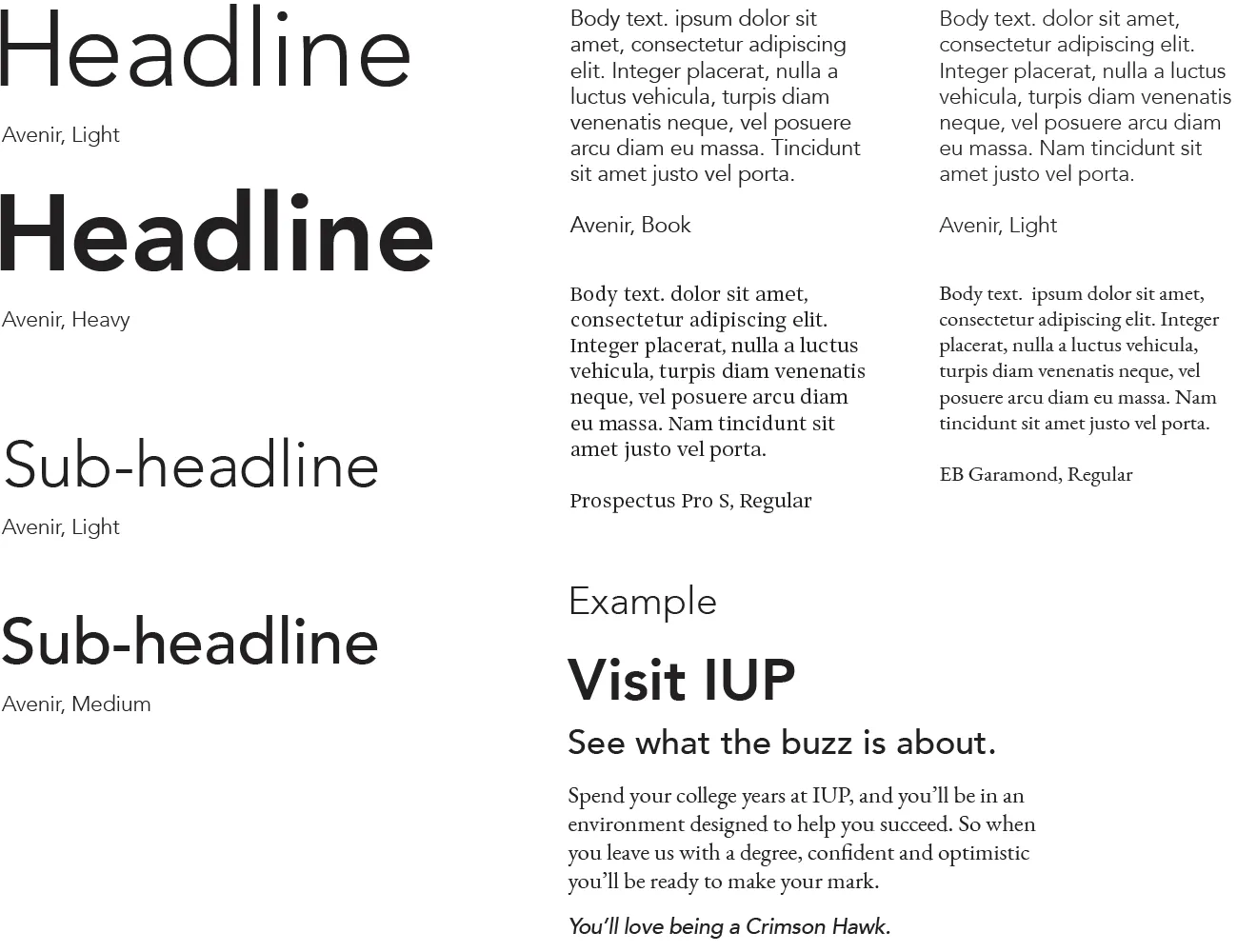
Primary Graphic Elements
Beyond the basics, our designers also use a number of other graphic elements to make IUP marketing messages stand out. The below elements are for reference only. Please connect with
our brand management team for help with materials that require these elements.
Wood Texture
Used to embellish imagery, frame content, and create background texture.

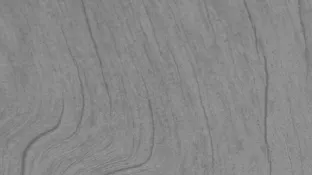

Gradient
In our materials, you will sometimes find an magenta-orange-yellow gradient. We use it to highlight text, color an image, or fill smaller vector elements. It should never be a background or large field of color.
You may occasionally see a gray gradient. We use it to highlight text, tint images, or fill small vector elements. It should never be used as a background or a large field of color. When using gradients, transition from pink to yellow, always ending with the brighter color.


White Space
Sometimes, choosing not to employ some of our graphic elements is a powerful design decision. Negative space (as well as the presence of the color white) creates designs that don’t feel overwhelming, busy, and hard to discern.

How to Use Wood Textures and Gradients
Combine wood texture with an accent gradient line to create a subtle asset that anchors any design.
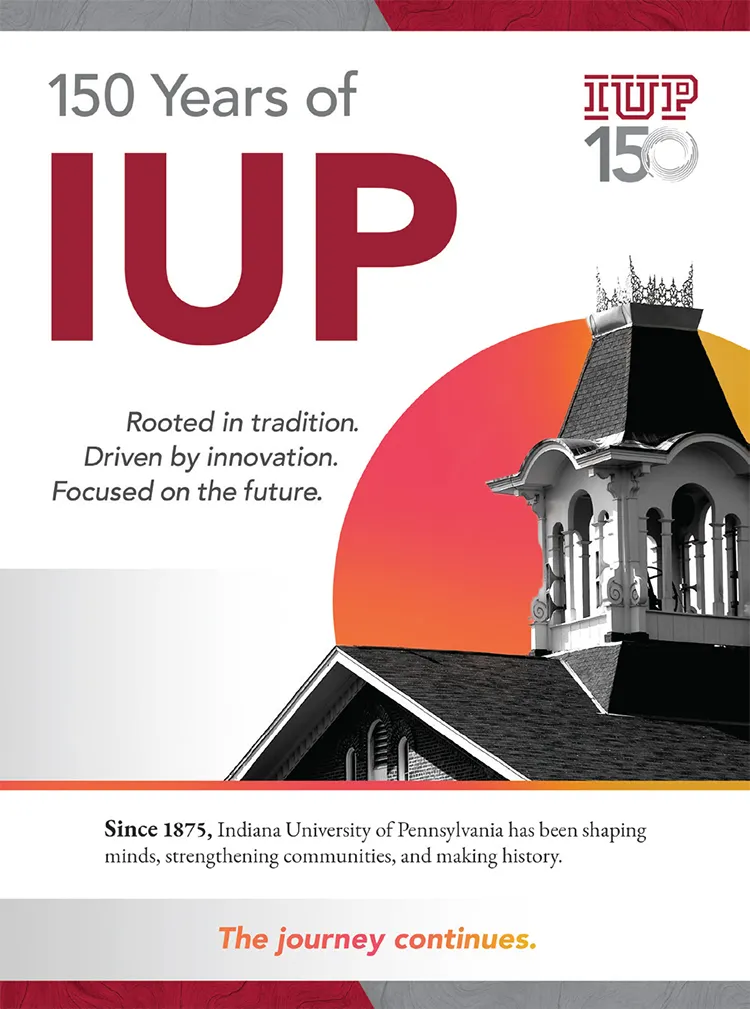
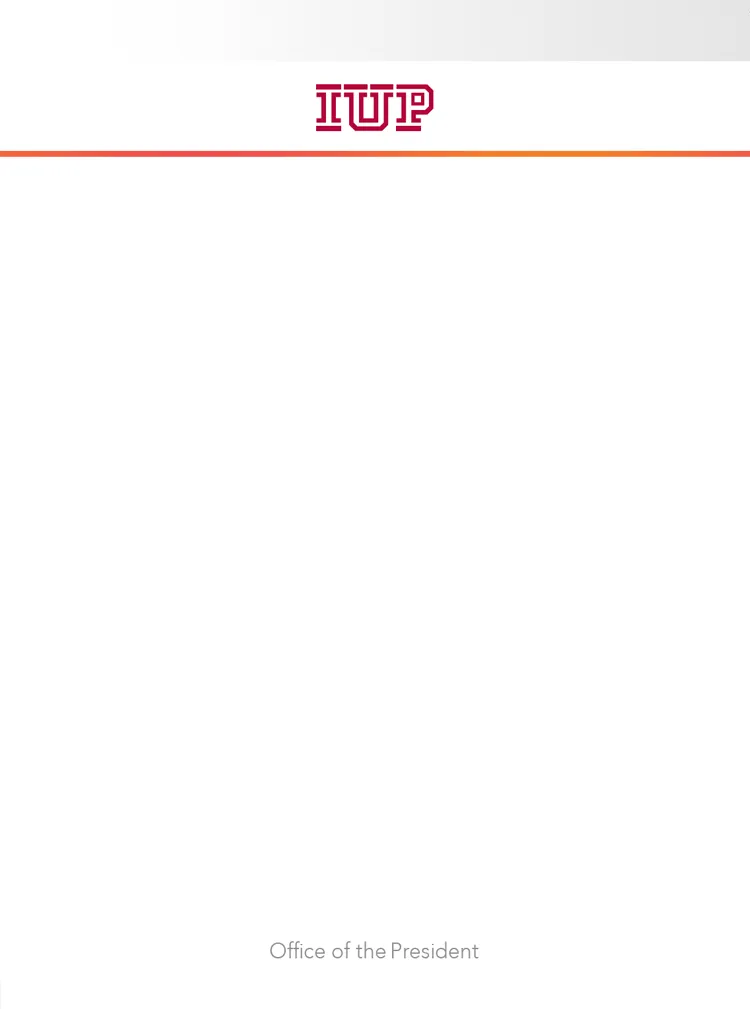
Secondary Graphic Elements
Gradient and Woodgrain Bar
A thin gradient line placed above crimson, grey, or light grey woodgrain, used as a cohesive design element. This branded aesthetic asset serves as an anchor in clean layouts for Canva templates, ideal for postcards, flyers, and publications.
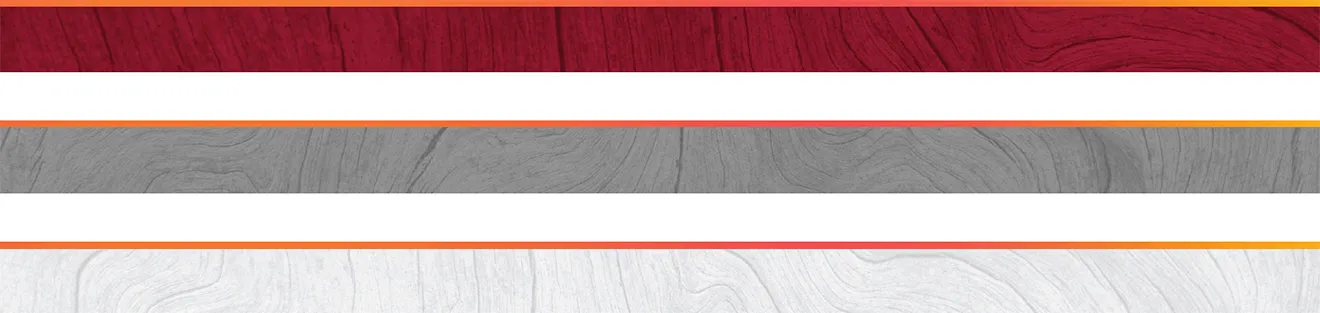
Concentric Lines
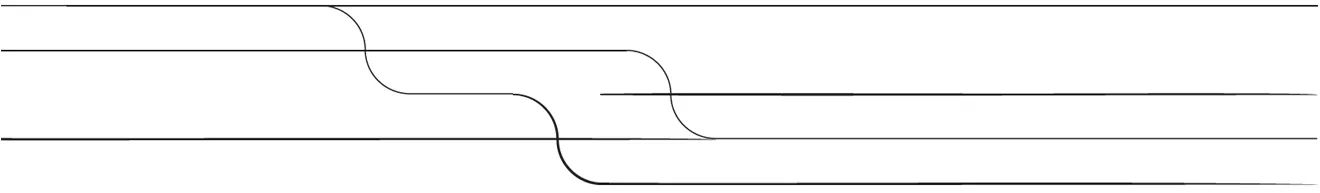
Iconography
We use a consistent set of icons that are geometric, simple, and monoweight. You’ll find them in spots where they embellish photography, illustrate concepts, or improve the hierarchy of content.
![]()
Academic Use Norm Logo
Still want to use Norm? Here is a version we call “Cartoon Norm.” This is to be used for non-athletic contexts.

Gifs
GIFs should reflect the brand’s tone and enhance storytelling through expressive, engaging visuals. Use them to add personality across social media, emails, and digital content, ensuring they align with the brand voice.
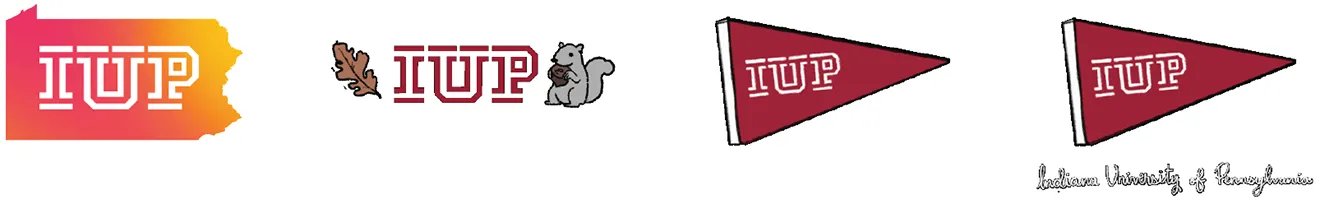
Photography
The photography style is student-centered, featuring bright, saturated imagery that captures the energy and diversity of campus life.

Examples
2022-23 Report to Donors
The Report to Donors uses white space to create a clean, corporate look intended to appeal to the donors of Indiana University of Pennsylvania.
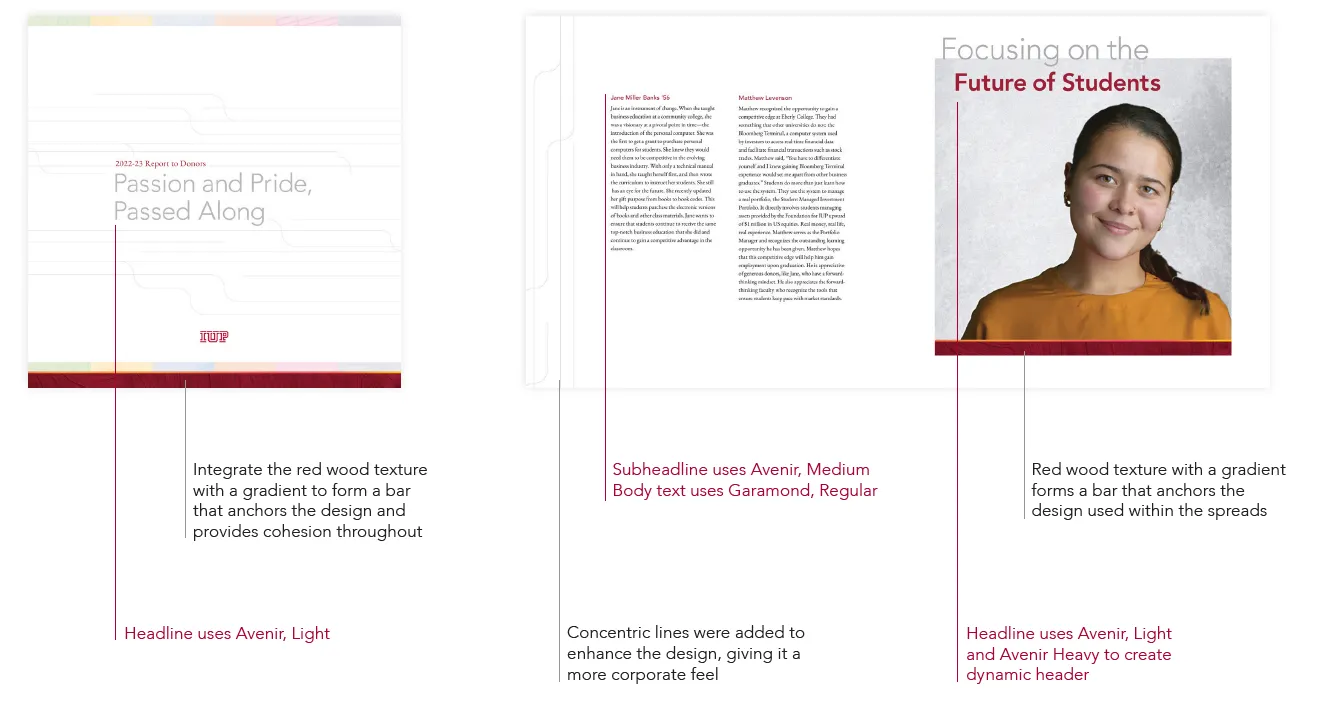
IUP Junior Piece
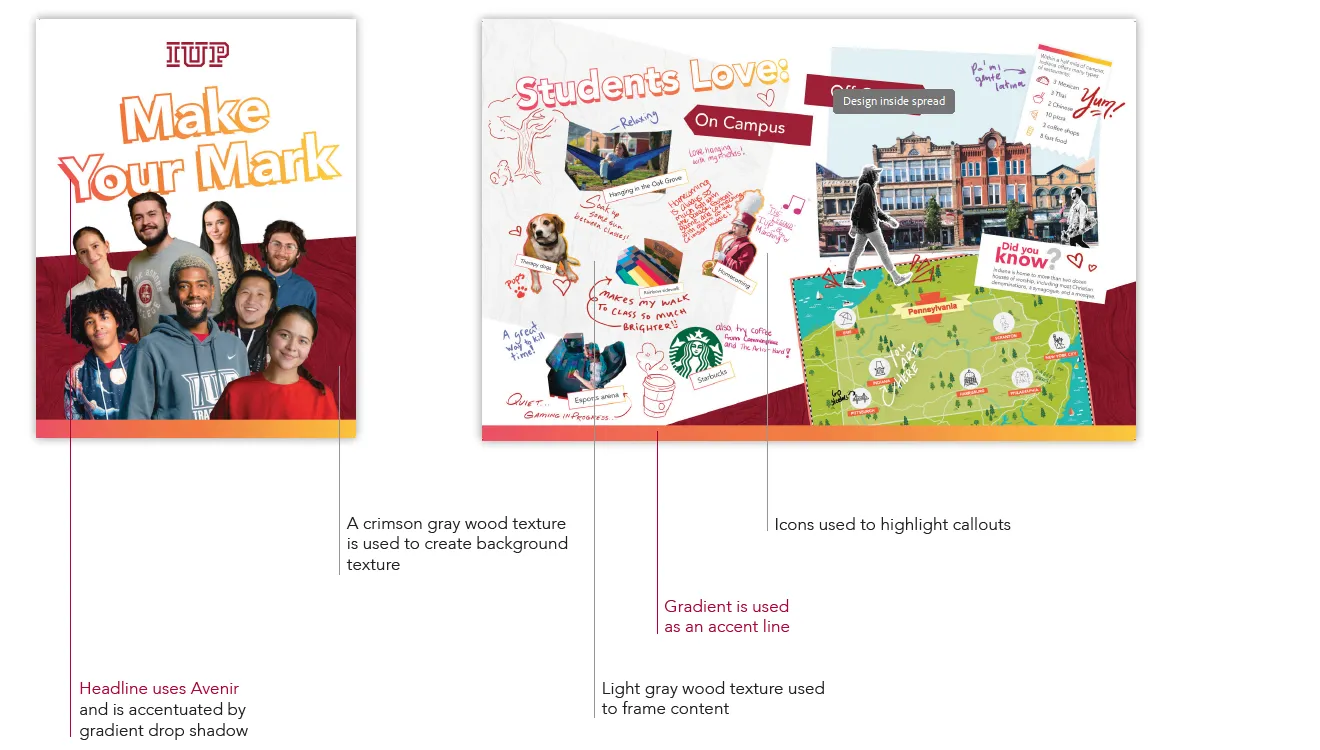
2024 Yield Piece
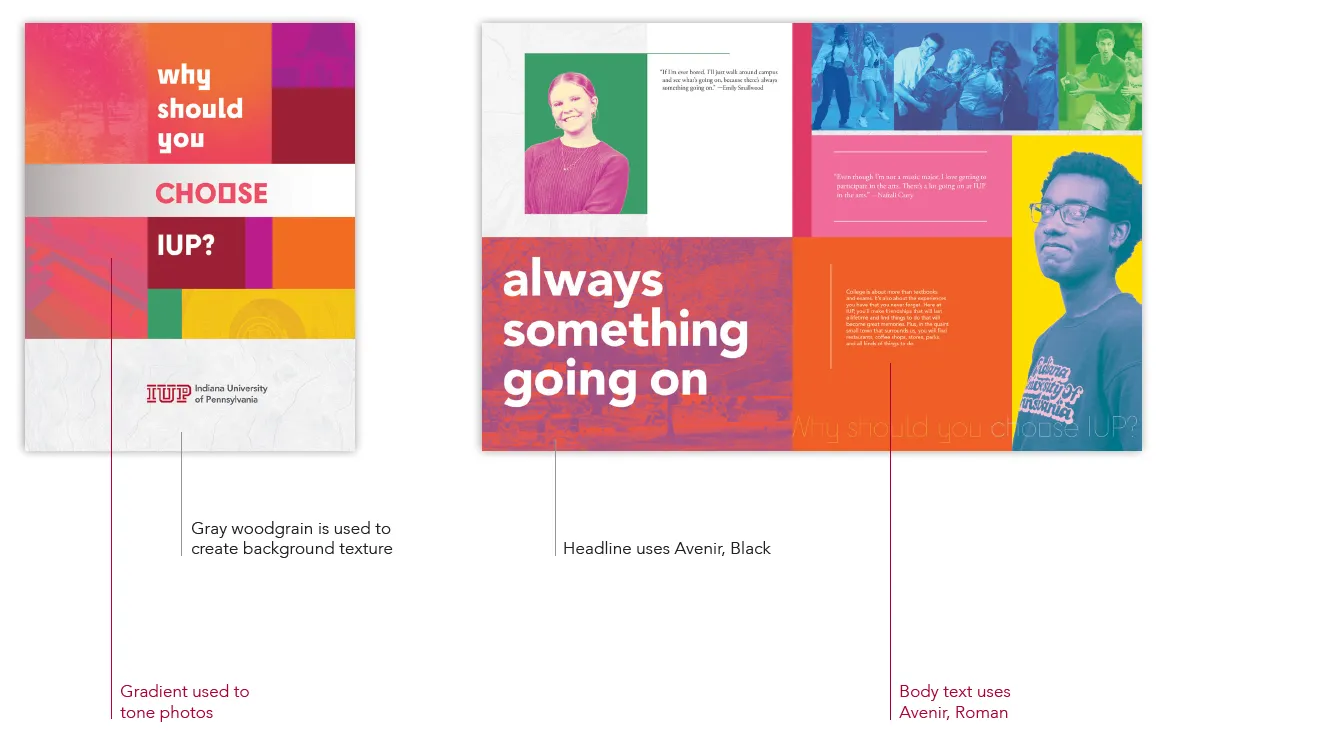
Social Media

Trademark Information
All of IUP’s trademarks, service marks, logos, and identifiers are owned by Indiana University of Pennsylvania and cannot be used or reproduced without permission from brand management.
The requirement to secure permission for use of a trademark, service mark, logo, or identifier applies to both on- and offline uses, including use on social media accounts.
Permission to use university-owned trademarks, service marks, logos, and identifiers is ordinarily granted only to offices and departments within Indiana University of Pennsylvania itself that are staffed by full-time employees.
Permission may be granted for the production of licensed apparel and other items. The Indiana University of Pennsylvania licensing program is handled via our licensing agent, the Student Co-operative Association. Contact Director of the Co-op Store, Tim Sharbaugh, via email, timshar@iup.edu
Indiana University of Pennsylvania does not grant permission for the use of its trademarks, service marks, logos, and identifiers on social media accounts not controlled by the university.
Creating and Requesting Graphic Assets
Complying with all these guidelines and standards can be complicated. Never try to create assets like the IUP logo from scratch or pull them from another document. That leads to inconsistencies we try to avoid. Instead, reach out to brand-management@iup.edu.