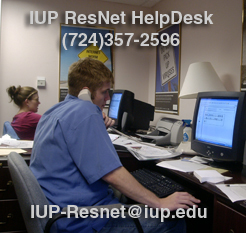
For help with networking in the residence halls, call 724-357-2596 or email iup-resnet@iup.edu. If you get voicemail, please leave a message with your name, phone number, room number, and a brief description of your problem. We will get back to you.
You can also open an ihelp call. Be sure to include a clear description of your problem along with your room/suite and the port you are trying to use.
For additional computer support information, see IT Support Center.
Information on how to connect your computer or other device to the internet.
How to find the MAC address of my deviceYou need to find the MAC address to register your device
In-Room Ethernet ConnectionsEthernet connections may vary, depending on where you live
Options for getting devices on the IUP wired network (pdf)Options for getting devices on the IUP wired network
Computer labs and printers in the residence halls
IUP RESNET Setup GuideIUP ResNet (residential network) wireless and wired setup guide
Switchtech Suite Lock FAQInformation about unlocking your suite doors
Resnet FAQQuestions about residential networking at IUP
Housing I-Card FAQInformation about using your I-Card for access if you live in the residence halls
RESNET File Sharing FAQAnswers to questions about file sharing