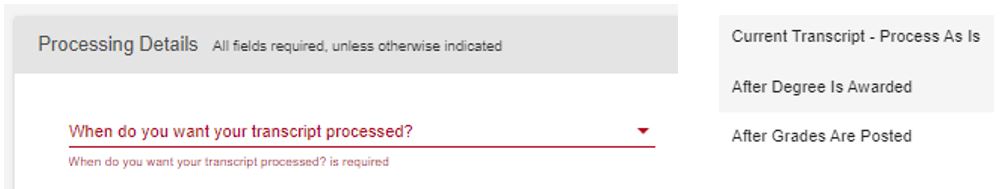An official transcript is the university's certified statement of your academic record.
The official paper transcript is printed on security-sensitive paper and contains the university seal and signature of the university registrar. The official electronic transcript is a PDF secured by a digital certificate which is displayed at the top of the transcript along with a blue ribbon.
All credit and clock hour courses are transcribed.
Credit: Undergraduate, graduate, and non-degree
Clock Hour: American Language Institute, Academy of Culinary Arts, Criminal Justice Training Program, and Center for Emergency Services Training (paramedic)
In accordance with FERPA guidelines, we will not release an official transcript without your signed release.