Learn to spot a phishing message with a few common examples.
This is not a comprehensive list, but these are some of the most common phishing attacks.
If you receive any messages like this, report them using the Phish Alert Button.
Email addresses and names have been redacted to protect the privacy of the recipient. In addition, harmful websites and phone numbers have been redacted.
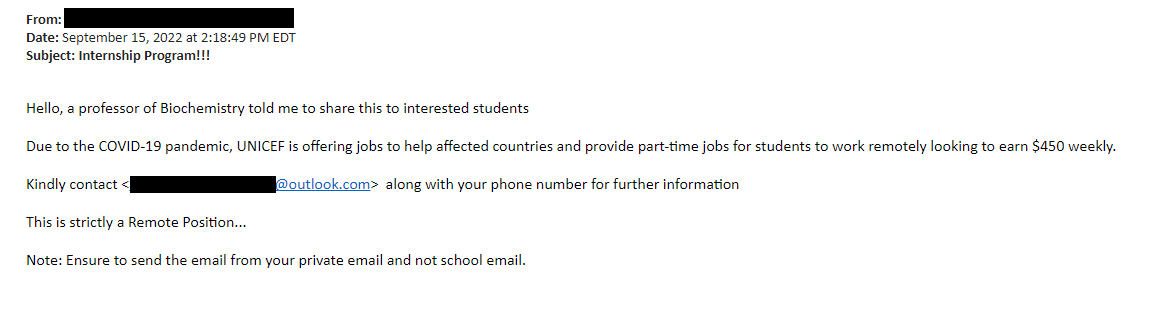 How do we know this is a phishing message?
How do we know this is a phishing message?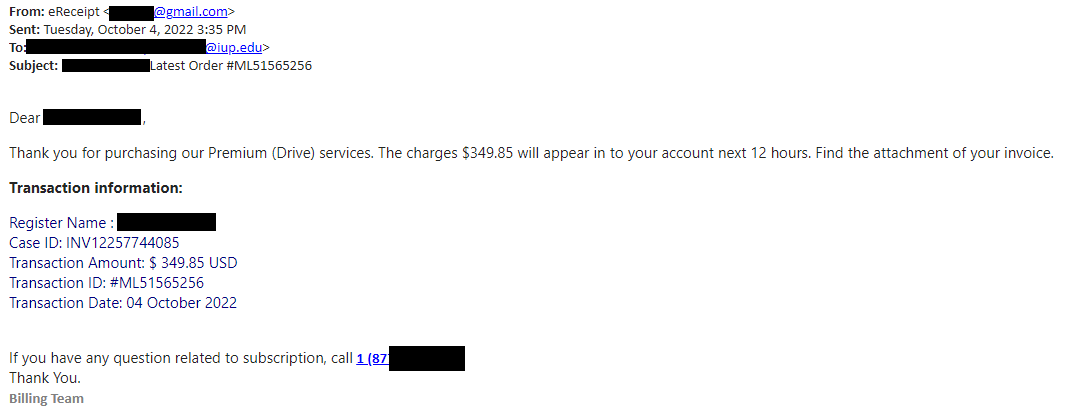 How do we know this is a phishing message?
How do we know this is a phishing message?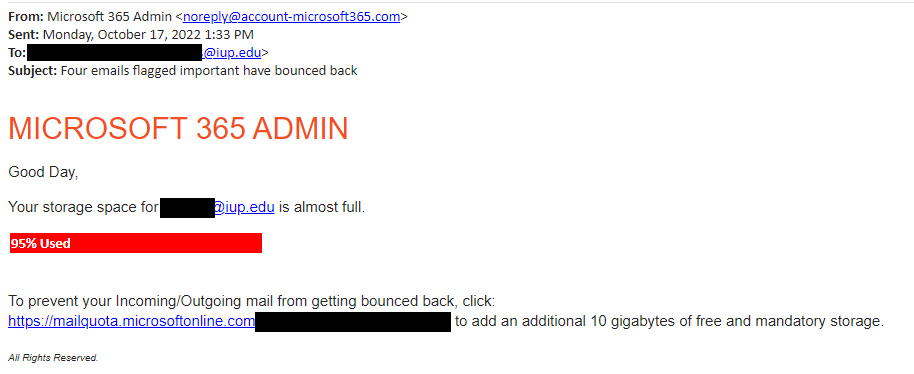 How do we know this is a phishing message?
How do we know this is a phishing message?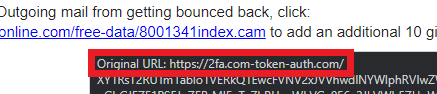
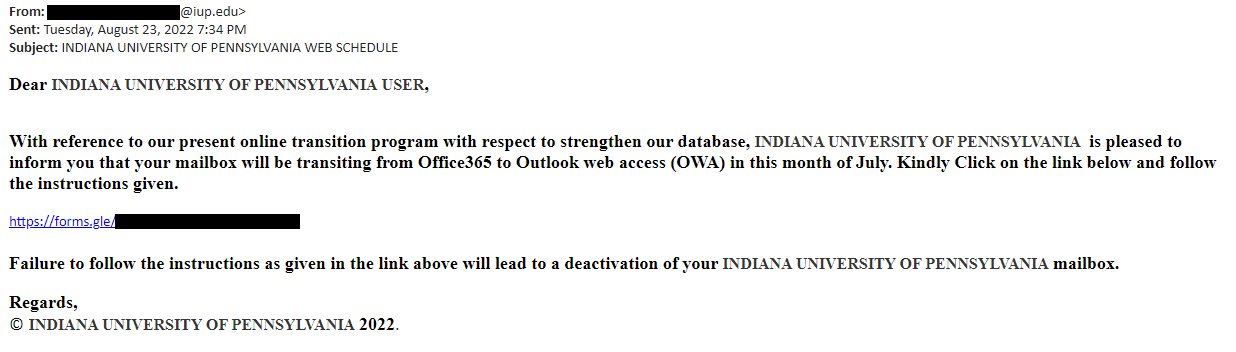 How do we know this is a phishing message?
How do we know this is a phishing message?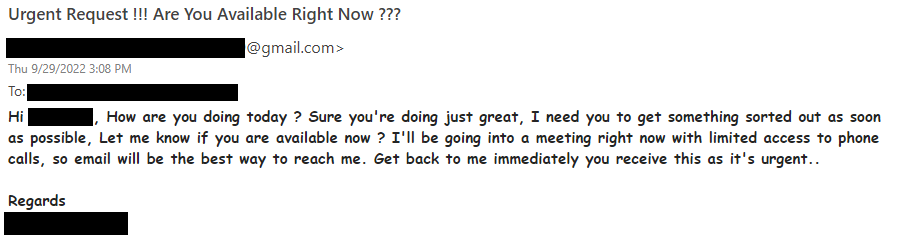 How do we know this is a phishing message?
How do we know this is a phishing message?