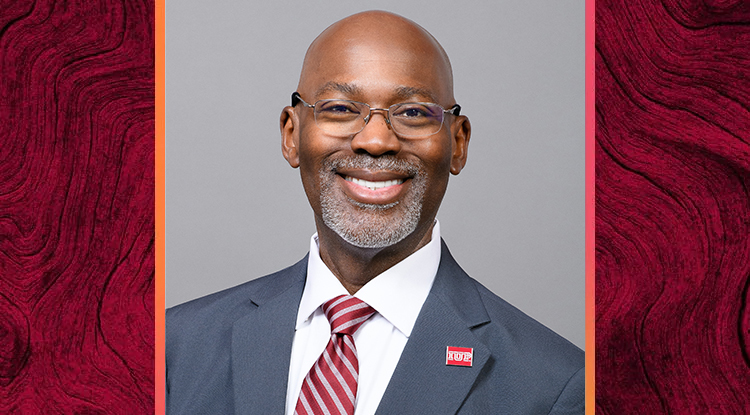IUP, Wayne Memorial Community Health Centers, Wayne Memorial Hospital Sign Clinical Training Affiliation Agreement for Proposed College of Osteopathic Medicine
On July 8, Indiana University of Pennsylvania, Wayne Memorial Community Health Centers, and Wayne Memorial Hospital formalized a clinical training...