Unofficial transcripts are free and immediately available through MyIUP to current students. These transcripts are not certified by the University Registrar with the seal and signature as a complete and accurate record of the university.
Unofficial transcripts are available only to current students through MyIUP, but are not certified by the Office of the Registrar.
Both official and unofficial transcripts include a list of classes you have taken, grades you have received, grade point average information, and the degree title and award date.
Former students will need to order official transcripts via the National Student Clearinghouse.
How To Do It:
In the current MyIUP portal, my.iup.edu:
- Sign in to MyIUP and click on the Academics page.
- Select unofficial transcript in the Academic Record section.
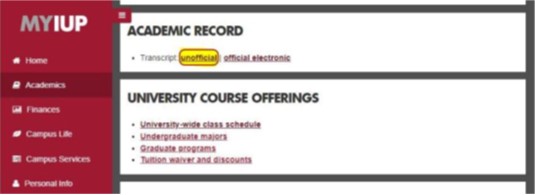
In the new MyIUP portal:
- Log in to MyIUP and go to Discover. Search for "transcripts."
- On the Order Transcripts card, click the Unofficial Transcripts button.
Continue in either portal:
- Select a transcript level from the dropdown menu, then select Submit.
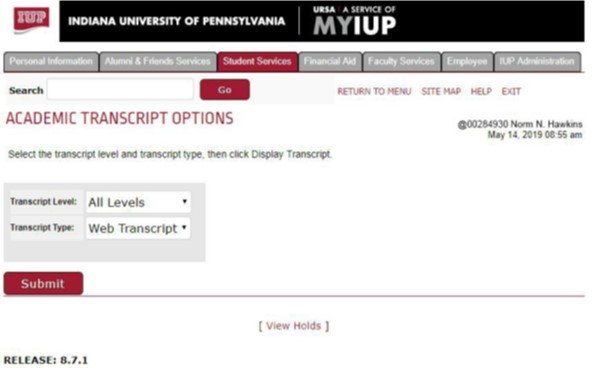
- Save your unofficial transcript in a user-friendly format by pressing Control+P. Change the printer to PDF. Selecting Print will prompt you to save the file in a location of your choice. You can print this PDF document or send it electronically via an attachment.