Issues with receiving SMS verification codes can arise. Learn how to fix them.
If you need to change your iaccounts phone number, the process described below will not update your phone number.
To update your iaccounts phone number, students can use the instructions on the iaccounts page. Be sure to follow the instructions specific to your account status.
If you do not know your MyIUP password, contact the IT Support Center at 724-357-4000 or send an email to it-support-center@iup.edu.
iaccounts allows you to reset your password by receiving a verification code on your smartphone via SMS text messaging. If your number is added to your account but you are not receiving text messages, you may need to opt-in your phone number by sending a text message to the short code.
To do so, send a new text message to phone number 35842 with the message IUP. This will opt-in your phone to receive the verification text messages.
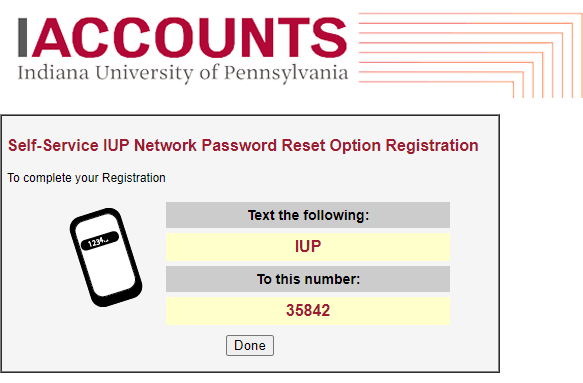
Not all phone plans support SMS text messaging. Carrier messaging and data rates may apply.
If you wish to stop receiving messages text STOP to 35842. If you do this action, you will not be able to perform a password reset via iaccounts.
Terms, Conditions, and Privacy Policy: Terms, Conditions, and Privacy Policy Information